In addition to editing the levels as text files, which is good for small modifications, there's a level editor. Just click the level editor button in the toolbar and you'll switch to editor mode in-game, and see something like this.
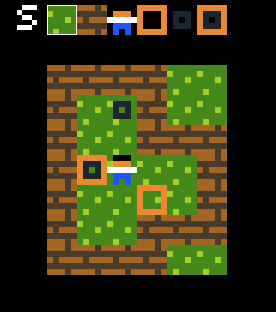
You can left click to select tiles in the toolbar, and also to paint them in the main window. The tiles are generated from the 1-letter object types defined in the legend and elsewhere - basically anything you can put on a map is displayed on top in the level editor. (Right click, or ⌘/Ctrl+click to delete).
You can also use the number keys 1 to 0 on your keyboard to select tiles.
If you hover over a tile you will see a message showing all the objects, layer by layer. Or if you hover over the borders, a + symbol appears
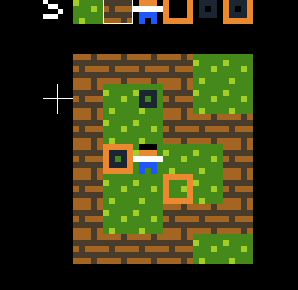
Then if you left click it'll add an extra row/column to that side. If you right-click, it'll remove one.

Click the S button to save the output to your console, where you can paste it back in the level section if you want.
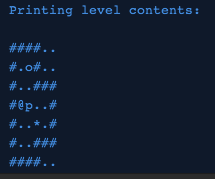
If you've messed with the map so that it's not in a state that can be converted faithfully into single-character glyphs, the editor will output the closest approximation it can find.
Tips: